Pixelate Image Online
Welcome to our Image Pixelate - #1 tool to Pixelate an Image Online.
Upload an image to pixelate
Click to browse or drag and drop
Supports: JPG, PNG, GIF, WebP
Free Online Image Pixelator - Create Stunning Pixelated Effects
Need to pixelate an image without uploading it anywhere? Reduce Images Online provides a powerful, browser-based pixelation tool that works entirely on your device. No uploads, no server storage, no privacy concerns—just drag, drop, customize, and download. Your photos stay completely private while you create professional pixelated effects instantly.
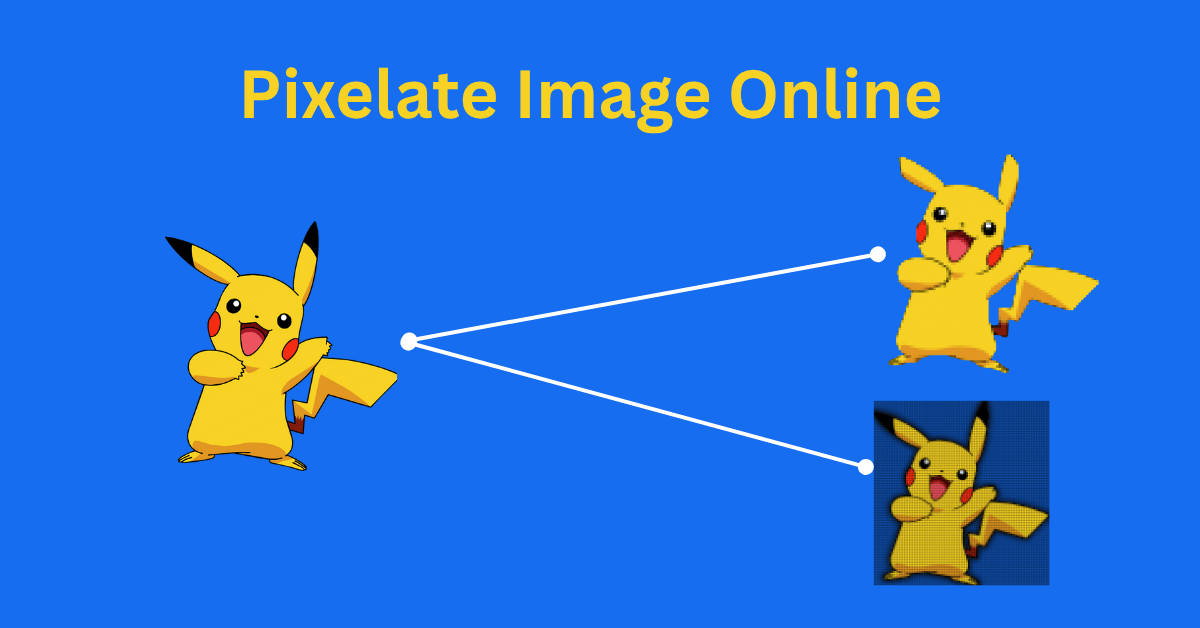
Convert any image into pixel art with live preview and customizable effects
Convert Any Photo into Pixelated Art in Seconds
Our free image pixelator makes it incredibly simple to create retro-style pixel art, protect privacy by censoring faces or sensitive information, or design unique graphics for social media. The entire process happens in your browser with real-time preview—no waiting, no software installation required.
Pro Tip: Start with a block size of 8-15 pixels for subtle effects, or go higher (30-50 pixels) for dramatic retro-style pixelation. All changes happen instantly!
How to Pixelate a Photo Online - Step by Step
- Upload your image: Click to browse or drag and drop any JPG, PNG, GIF, or WebP file
- Adjust block size: Slide to control pixel size (5-100px) with instant live preview
- Apply effects: Toggle grayscale for classic black & white or add grid lines for pixel art style
- Select specific areas: Enable partial selection to pixelate only faces or sensitive regions
- Download instantly: Save your pixelated image in high quality—no watermarks, totally free
Advanced Features That Set Us Apart
- ✓Real-time Live Preview: See your pixelated image update instantly as you adjust settings—no need to click "Apply"
- ✓Grayscale Filter: Convert to black and white for classic retro pixel art or professional censoring
- ✓Grid Line Overlay: Add visible grid lines to emphasize the pixel block structure—perfect for teaching or design
- ✓Partial Selection Tool: Click and drag to pixelate only specific areas while keeping the rest sharp
- ✓100% Browser-Based: Your images never leave your device—complete privacy guaranteed
Why Choose Reduce Images Online for Image Pixelation?
🔒 Complete Privacy
All processing happens locally in your browser. Your images are never uploaded to our servers or stored anywhere.
💯 Totally Free Forever
No subscriptions, no hidden fees, no image limits. Pixelate unlimited images at any resolution, completely free.
⚡ Lightning Fast
Instant results with real-time preview. No uploading, no waiting—see changes as you make them.
🎨 Professional Results
High-quality output with customizable effects. Perfect for social media, privacy protection, or creative projects.
Popular Use Cases for Image Pixelation
- • Privacy Protection: Blur faces, license plates, or personal information in photos
- • Retro Design: Create 8-bit style pixel art for social media and gaming content
- • Creative Projects: Design unique graphics with customizable pixelation effects
- • Content Censoring: Hide sensitive information in screenshots or documents
- • Artistic Effects: Transform regular photos into stylized mosaic-like artwork
Start Pixelating Now! Upload your image above and watch the magic happen in real-time. No registration needed—just pure, instant pixelation power at your fingertips.
Frequently Asked Questions
Explore More Image Tools
Complete your image editing workflow with our professional tools